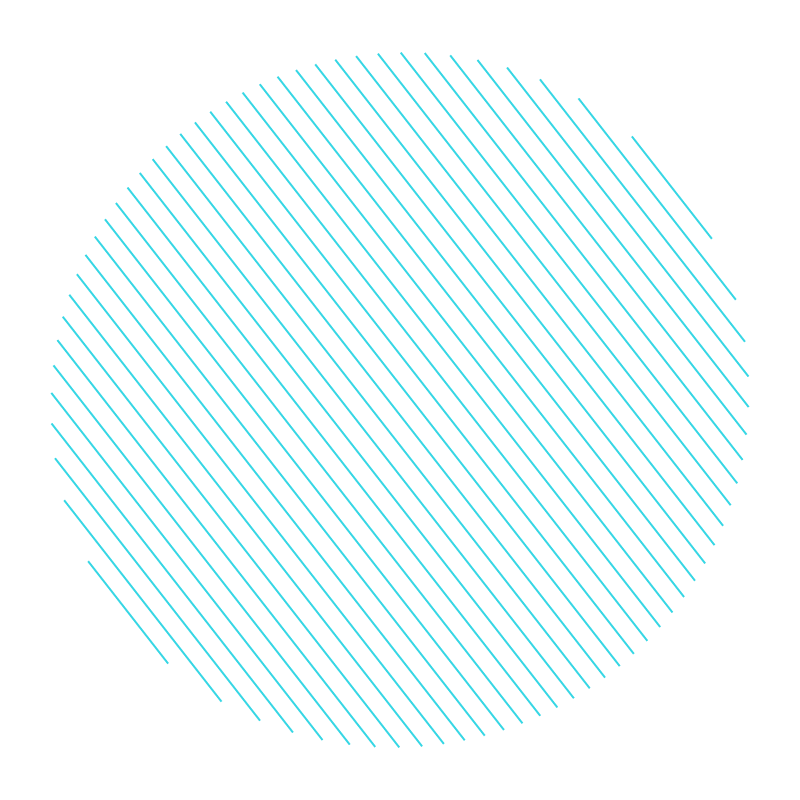600+ properly cited and peer-reviewed learning modules
Learning modules (LMs) come under four unique titles tailored to meet multiple learning styles and needs:
- Clinical Sense—interactive scenarios to help users improve their ability to appropriately manage a patient over time (from presentation to admission to discharge and follow‑up).
- Explain Medicine—reference articles to help users stay up to date and recall facts along with their underlying explanations (fact-explanation pairs).
- Prognosis: Your Diagnosis—interactive case studies to help users improve their abilities to identify the most appropriate investigations and optimal presentations of a condition or disease.
- QBank Prepper—multiple choice questions to help users focus their test-prep time on medical knowledge blocks that can be more easily understood and recalled.
Concise clinical and meta details
LMs provide just the right amount of information needed to achieve a specific task and strengthen a clinical concept. Every LM includes:
- metadata defining the subject, organ system, and learning topics covered;
- names of the author and peer reviewers;
- facts essential for comprehending the main topic;
- contextual information for narrowing the scope of the main topic;
- explanations for understanding all clinical reasoning pertinent to the main topic;
- facts, contextual information, and explanations of secondary topics;
- detailed citations and references supporting the knowledge provided in the LM; and
- discussion boards for engaging other users and the MJ medical team (optional).
LM scripts and graphs
LMs with interactive functionality (scenarios, case studies, and mcqs) include scripts for administrators, text files that showcase an LM’s entire content without any gameplay/user functionalities present. Scripts are an easy way to view story/contextual narration, questions, answer options, and explanations. Scenarios also include graphs that display all their flow paths, from story beginnings to their correct/incorrect endings. Both scripts and graphs are helpful for evaluating LMs prior to deciding how best to use them.
Device-agnostic admin and user consoles
Browser-based administrative and user consoles (optional) work in most screen sizes of almost any desktop and mobile device. With the administrative console you can create and manage individual users and groups, evaluate LMs prior to assigning them to anyone, view individual and group scores, lead LM-specific discussions, and export crucial user data for any further analyses. The user console lets individuals access their assigned LMs, view their progress, and engage in LM-specific discussions.
Easy-to-use interface
Navigation and access functions within the administrative and user consoles are designed so that you can focus on what truly matters: your users and their skills improvement. Navigation is simple and intuitive, while functionalities are comprehensive yet clearly indicated. Clinical Odyssey for Organizations also includes an extensive Help section, letting you find answers to any questions you might have quickly and easily.
Flexible group and course setup
Users can be organized and managed under groups, while LMs can be organized and managed under courses. This way, a group can then be assigned to one or more courses, simplifying how you keep track of what users are accessing which content. Groups and courses can be named however you want, updated regularly, and retired, ensuring that they match your organization’s evolving administrative structures.
User performance analytics
Five pre-set analysis reports provide in-depth understanding of users’ learning progress:
- Group performance (aggregated): for analyzing the performance of a user group as a whole, in a specific course; with results listed per LM.
- Group performance (disaggregated): for analyzing the performance of individual users with a specific LM, in a defined group and course; with results listed per user.
- User performance: for analyzing the performance of a single user with a specific LM; with results listed per course.
- LM performance (aggregated): for analyzing how a specific LM in a course has been answered by users (in a group, or by the entire user body); with results listed per LM decision point.
Extended analytics
Real-time system use data is available for when you want to understand users’ interactions with Clinical Odyssey for Organizations in depth and its overall cost-effectiveness:
- Geographic access points (country, region, and city),
- time stamps for all events,
- counts for system uses,
- counts for LMs selected for preview (whether played or not),
- counts for LMs started (whether finished or not),
- counts for LMs completed (whether with our without a final score),
- counts for LMs played (overall and at any point in time),
- counts for LM results screens viewed,
- counts for LM explanation screens viewed,
- counts for LM discussions viewed,
- counts for LM decision points viewed (for scenarios only), and
- counts for LM decision points skipped (for scenarios only).